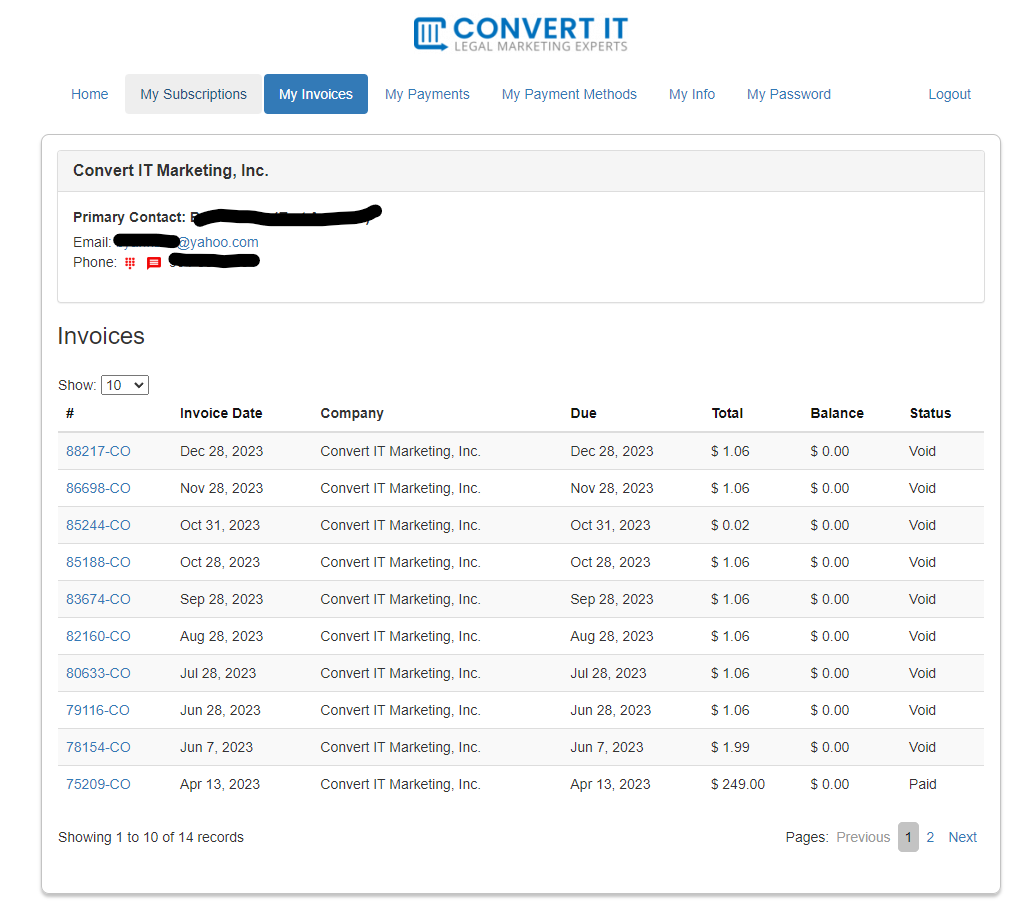After navigating to our billing login, you will be prompted to create an account if you have not already done so.
See below:
Step 1 - Click "I'm new, let me in!"
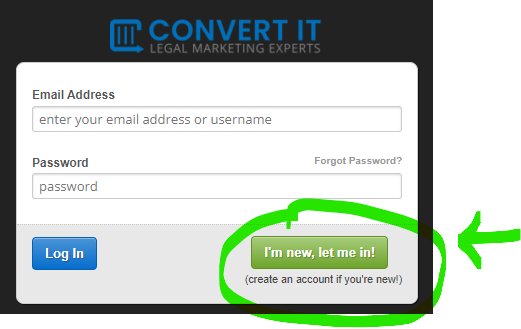
Step 2 - Enter your email address.
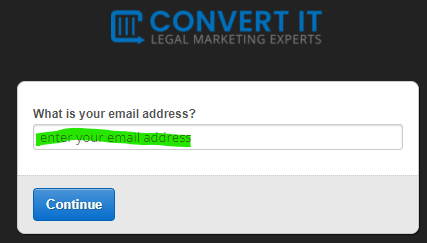
Step 3 - Retrieve the email & click on the link to create your account.
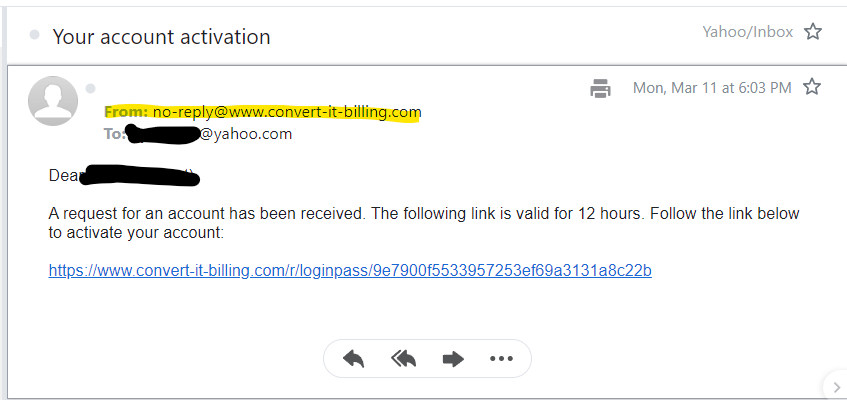
Step 4 - Create a Password
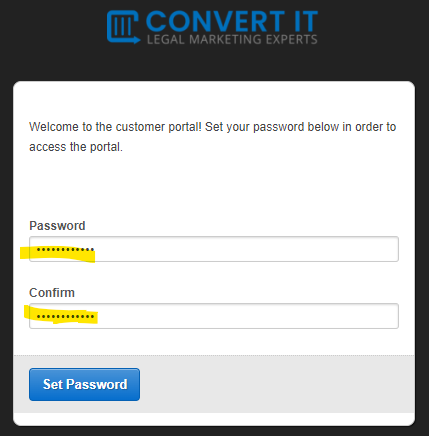
Step 5 - Navigate to the section you want to see. You can view Subscriptions, Invoices & Payments.